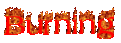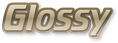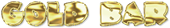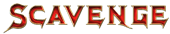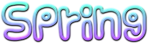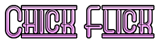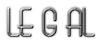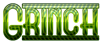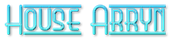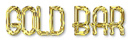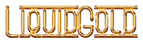Download Beauty School Dropout II Font

 Download Beauty School Dropout II
- 22.709 downloads
Download Beauty School Dropout II
- 22.709 downloads
Designed by Nick Curtis
Fun Outline Stylish Thin Cool
Create a Logo Using Beauty School Dropout II
Beauty School Dropout II Example
Beauty School Dropout II Character Map
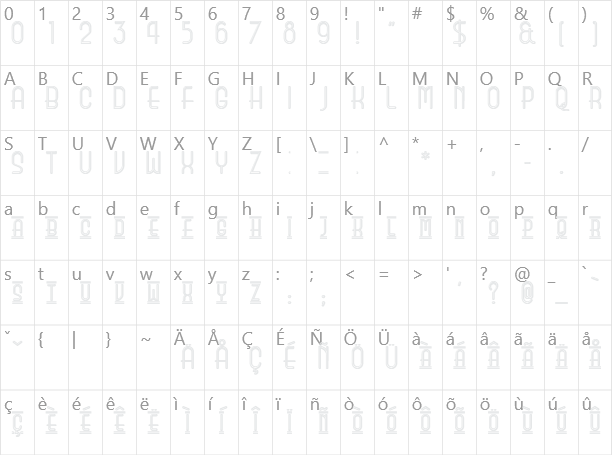
Added on Montag, 7. Oktober 2002
22.709 downloads
Designed by Nick Curtis
Similar Fonts



Font Installation Instructions
You may need to extract the .ttf files from a .zip archive file before installing the font.
Windows (XP/Vista/7/8/10)
Right-click on the .ttf file and select install.
MacOS X (10.3 or later)
Double-click on the .ttf file and select install.