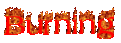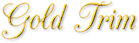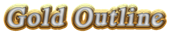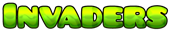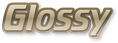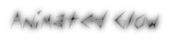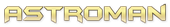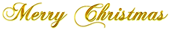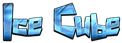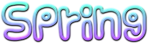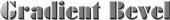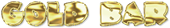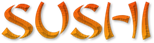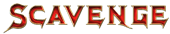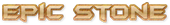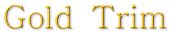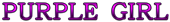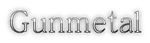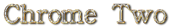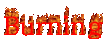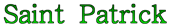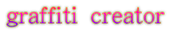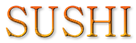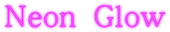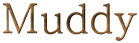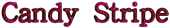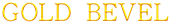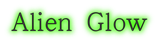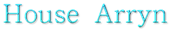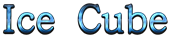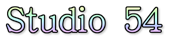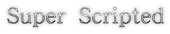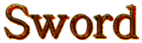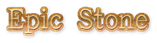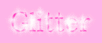Download 楷體注音 Kai Medium ChuIn Font
 Download 楷體注音 Kai Medium ChuIn
- 64.929 downloads
Download 楷體注音 Kai Medium ChuIn
- 64.929 downloads
International Unicode Chinese Asian Brush Foreign
Create a Logo Using 楷體注音 Kai Medium ChuIn
楷體注音 Kai Medium ChuIn Example
楷體注音 Kai Medium ChuIn Character Map
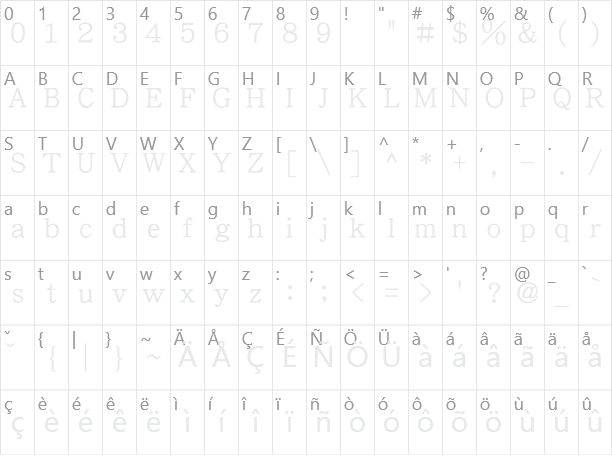
Added on Montag, 17. November 2008
64.929 downloads
Similar Fonts

Font Installation Instructions
You may need to extract the .ttf files from a .zip archive file before installing the font.
Windows (XP/Vista/7/8/10)
Right-click on the .ttf file and select install.
MacOS X (10.3 or later)
Double-click on the .ttf file and select install.